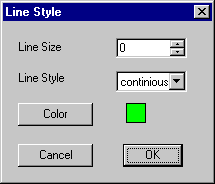
OK: Press this button to close the dialog and accept the current parameters.
Cancel: Press this button to close the form and to reject any changes.
Line Size: This value represents the line thickness in x/10 mm.
Line Style: The lines can be drawn as continuous or dotted lines.
Color:: Press this button to choose a color for the selected lines.