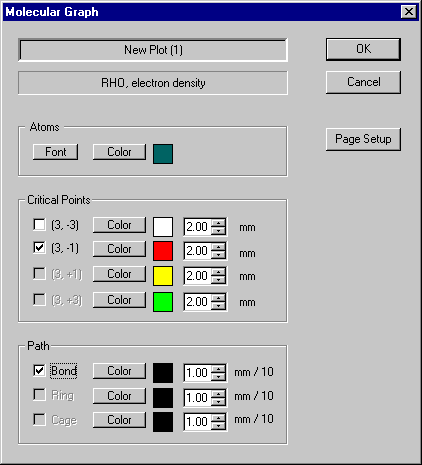
| OK: | Press this button to close the dialog and create the plot with current parameters. |
| Cancel: | Press this button to close the form and to reject any changes. |
| Press this button to open the page setup form, where the global layout of the plot is defined (orientation, page size,...). |
| Font: | Define the font for the atoms, e.g. size, style. |
| Color: | Define the font color (displayed beside the color button) |
These checkboxes are available, if critical points are calculated. If the checkbox for a type of critical points is marked, these will be displayed as a filled circle with the chosen color. The diameter of the circle can be adjusted and is always defined in mm.
Calculated paths can be selected for display. The color and line size (thickness) can be changed. Thickness unit is x/10 mm.