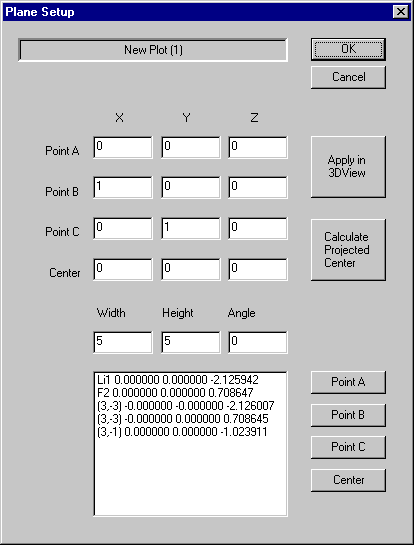
This dialog let you define a rectangular plane. You have to define a general plane in 3D space by selecting 3 points (A,B,C). These points can be chosen from the list of atoms and critical points. You also have to define a center of the plane. This point will be projected to the plane. It will be the intersection of the two diagonals of the rectangle. The "Width" and the "Height" of the rectangle can be defined in separate fields. The rectangle will be oriented with its longest side along the longest side of the triangle ABC. You can define a rotation about the normal of the plane relative to the longest side of the triangle. Enter the angle in degrees in the field "Angle".
| Apply in 3DView: | Press this button to display the plane in the 3DView window. If you press "Cancel" after apply, your settings are rejected. |
| Press this button to project the center point onto the plane. It will automatically happen if you press "OK". | |
| Point ABC and Center: | Press this button to use the coordinates of the selected point for the point ABC or the center. |