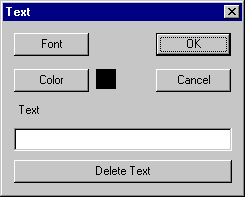
| OK: | Press this button to close dialog and create plot with current parameters. |
| Cancel: | Press this button to close form and reject any changes. |
| Font: | Choose a font for the text. |
| Color: | Choose a color for the text. |
| Delete: | Delete text and close dialog. |
| Text: | Type in text, which will be displayed, using the chosen font and color. Pressing OK with an empty string is equivalent to Delete |