Plot / Path Style-Dialog
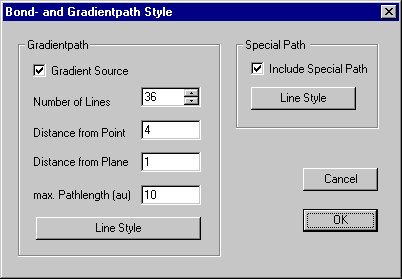
General
OK: Press this button to close the dialog and create plot with the current parameters.
Cancel: Press this button to close the form and to reject any changes except line style parameters.
Line Style: Press this button to open the Line Style form. Define the size, color and style either of Gradient Path or Special Path.
Gradient Path Line Properties
Gradient Source: The checkbox indicates that the selected points are used as source for gradient paths.
Number of Lines: This value represents the number of gradient paths originating at each critical point. The lines will start equally spaced from the point coordinates. If the point is out of plane, the paths will be projected onto the plane.
Distance from Point: Circle around the point from where the drawing of gradient paths start.
Distance from Plane Maximum allowed distance for a point/gradient path to be projected onto the plane.
Max. Path length: If the actual gradient path length exceeds this value, the calculation of points for this path will stop.
Special Path Line Properties
Include Special Path: If checked, all special paths going uphill from the selected point will be displayed.