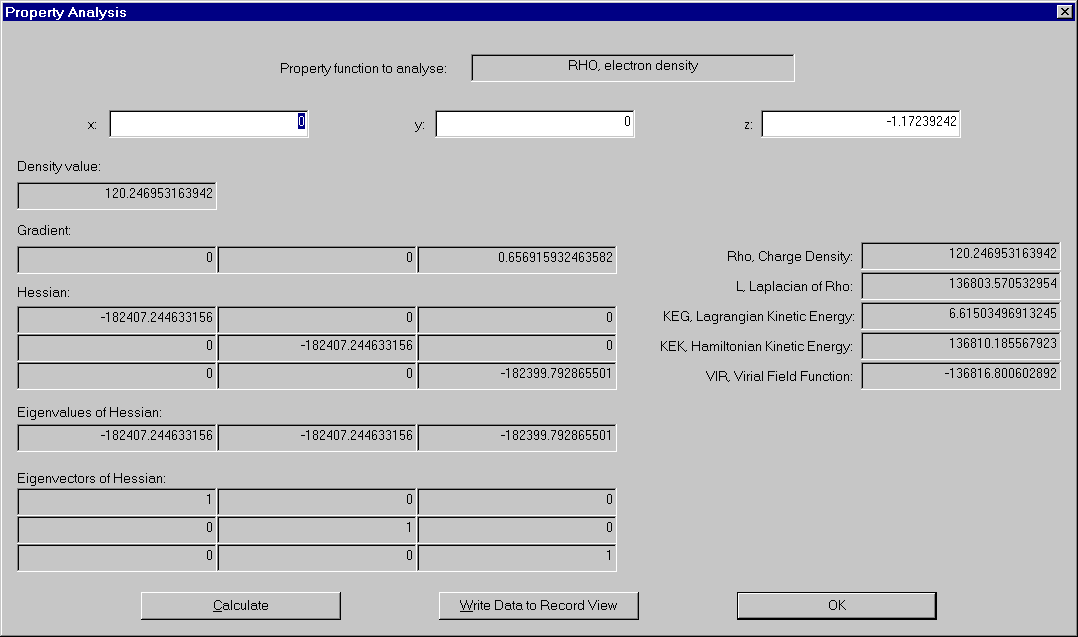
Use this dialog to explore properties of the chosen density function (see ControlView). Input coordinates of a point in the molecular coordinate system and press the Calculate-button to compute its properties.
As default, the coordinates of the current nuclear position are used (0 if none).
You can reach this dialog from the critical point dialog and from the 3D-View context dialog to analyze special points of the molecule.
Write Data to Record View produces an analysis of the current point in the RecordView which includes several
additional properties such as the overlap matrix.
OK finishes the dialog.