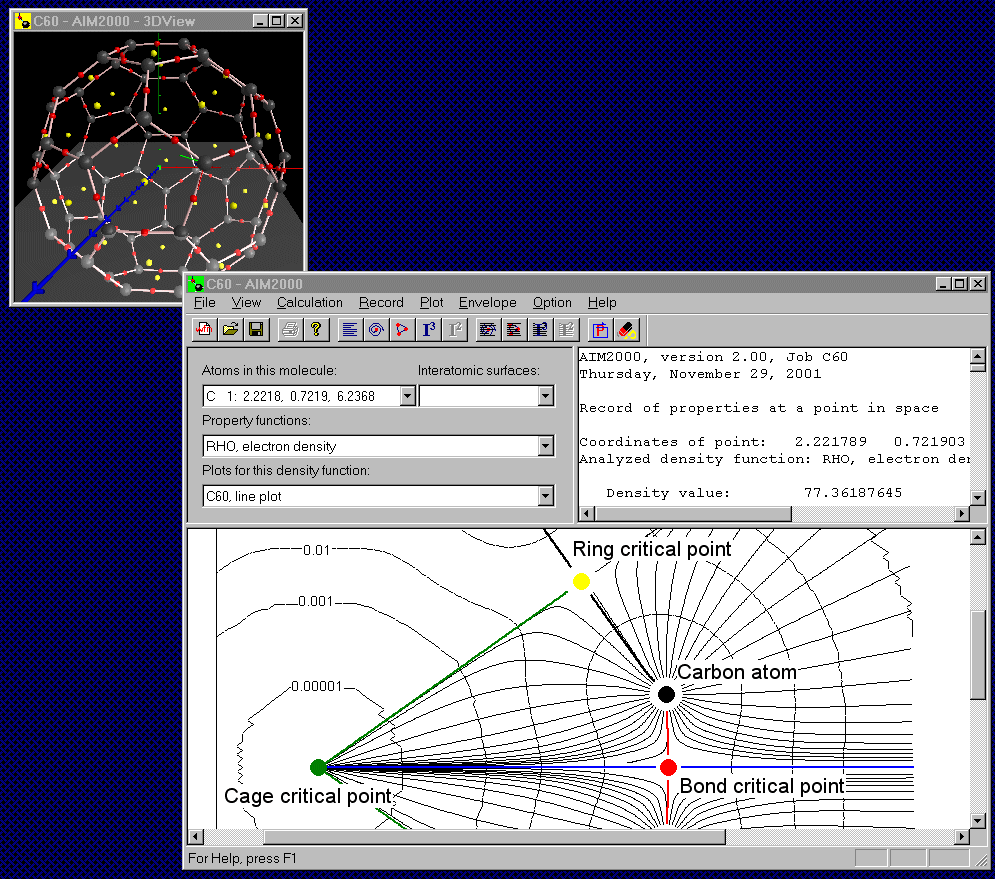AIM2000 Program Description
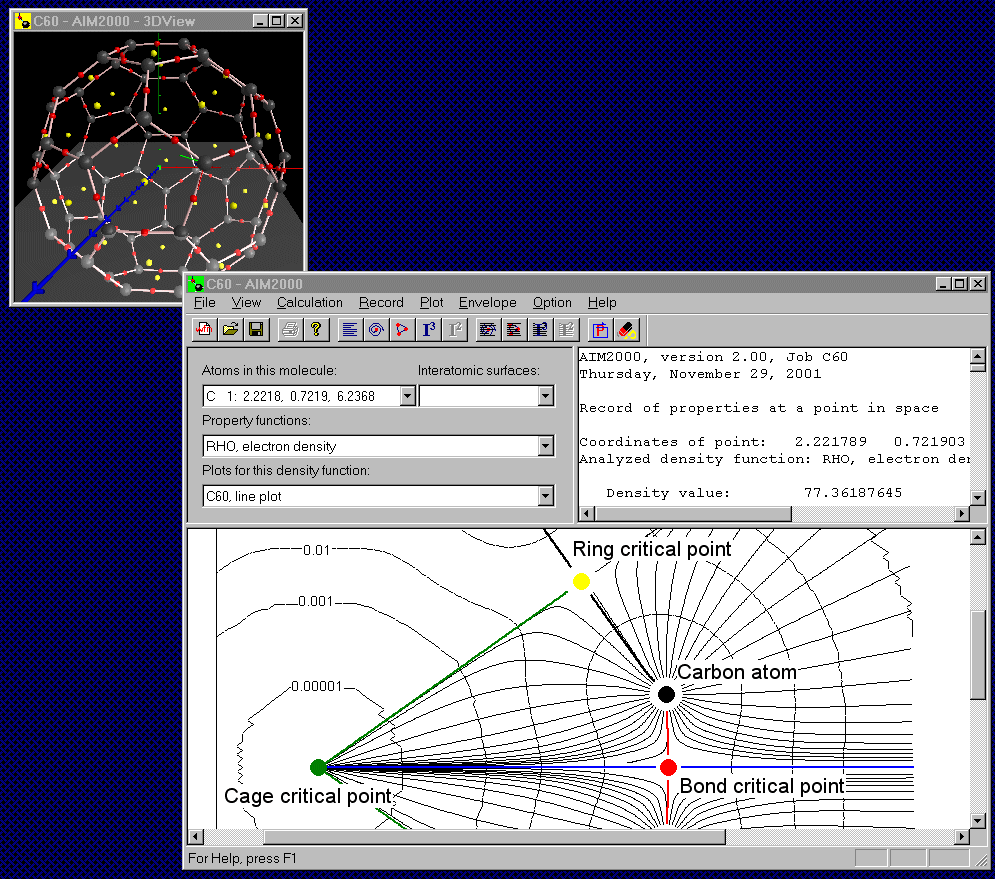
The look and feel of the user interface of AIM2000 is similar to many Windows-based
programs and can be explored intuitively by trying the icons in the toolbar or the
menu-entries of the main menu.
The working area of AIM2000 is divided into four parts:
- Control View (top left of frame window): The
list-boxes in the Control View are used to specify the parts
of the molecule, the density function, and the plot you want to work with.
- 2DView (bottom): 2DView is used to construct and display two-dimensional plots of the
molecule and its properties. The plots are constructed and modified via the menu-entries
of the Plot-menu.
- 3DView (independent window): 3DView displays a three-dimensional picture of the molecule and
includes automatically all items which are calculated.
- Record View (top right):
while 3DView and 2DView contain visualizations of the computed
results, Record View can display results in written form. The
content of the View is formatted for immediate printing. The content of Record View is controlled by the Record menu.
All computations of AIM2000 are controlled by the settings in Control View
and by the menu-items chosen from the menu Calculation. As a
shortcut, the toolbar contains icons for these menu-items, as well as for the entries of
Record and Plot.
For a standard session with AIM2000 the following proceeding is recommended:
- Open a file containing the wave function of a molecule: New Wave function in the File-menu. From this time on you can interrupt your session, save your
work including the wave function in an .aim-file (Save or Save As ... in the File-menu),
and resume the session later (Open in the File-menu).
- Use the default-setting for the density function in Control View (RHO, charge density) and compute critical points
of RHO (Critical Points in the Calculation-Menu).
- Compute gradient paths belonging to the molecular graph of
the molecule: Molecular Graph in the Calculation-menu.
You now generated the basic information which is needed to calculate properties of the
molecule and visualize the calculations:
- You can proceed to the calculation of properties of atoms in
molecules: Integration over atomic basin
in the Calculation-menu. Caution! Calculation may need a
long time.
- Calculate properties of interatomic surfaces: Integration over interatomic surface in the Calculation-menu.
- All calculated items can be viewed in written form in the Record View by using the menu-items of Record.
- Two-dimensional plots can be generated in 2DView. All plots are printable and can be exported into emf-format.
- Three-dimensional envelope maps can be generated in 3DView
via the Envelope-menu. A screenshot of 3DView can be saved in a bmp-file.
- By choosing another density function in the Control View you can analyze this function in the same way as
RHO (only integrations are always done over atomic basins and interatomic surfaces defined
by RHO).